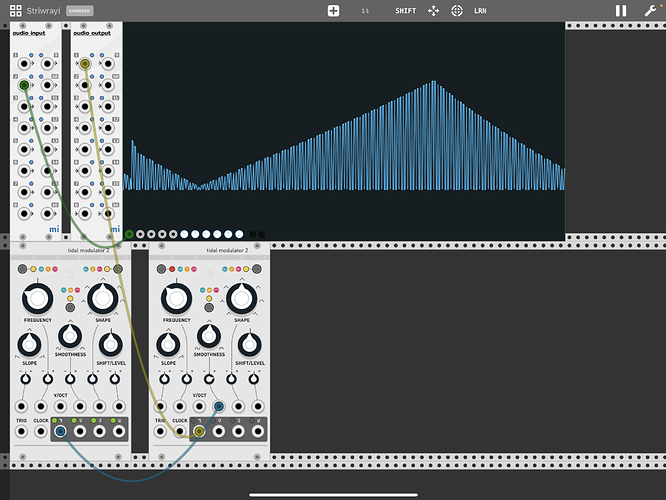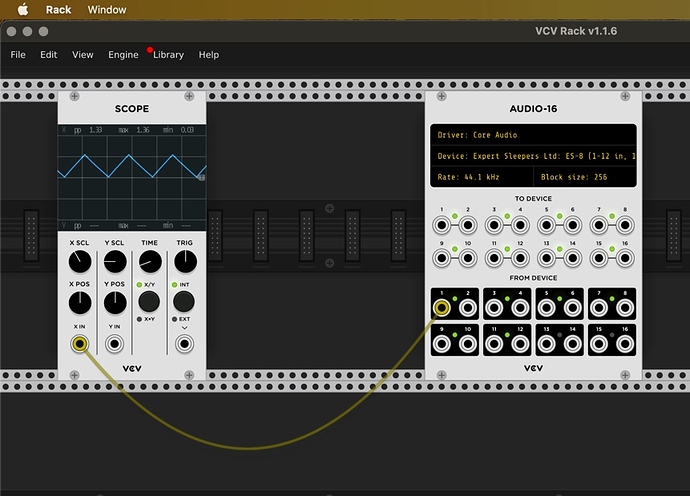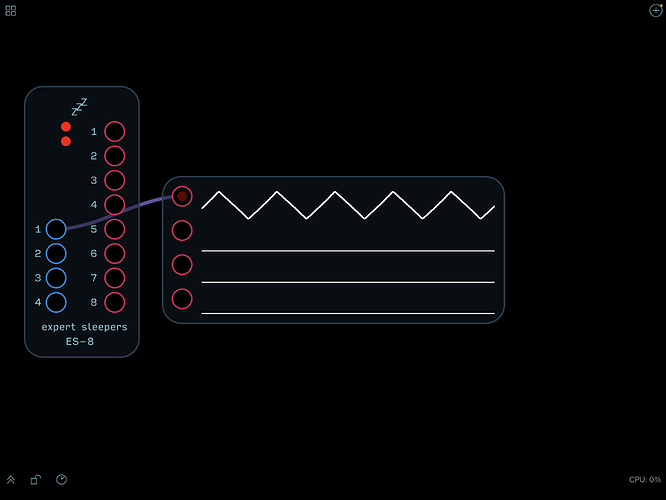Hey folks, I just wanted to share a success story here, as well as create a spot for folks to talk about their own experiences with this.
I finally bought an Expert Sleepers ES-9 after putting it off for months. (Honestly, I’d been putting off doing that sort of thing even longer.)
For anyone who isn’t familiar, the ES-9 is a Eurorack module that connects to a computer (or iPad, etc!) and provides you with 8 outputs and 14 inputs, expandable to more. But, it’s a DC-coupled interface! Meaning, you can send audio and control voltage (CV) to and from your modular synth / etc, from e.g. miRack, or other software.
So, for a test, I put a Macro Oscillator 2 module into a quick setup on miRack, and a Mutable Instruments Plaits module in my physical Eurorack setup. I ran a sequence from my hardware sequencer (Ornament & Crime) into both - and ran the audio from miRack back into my Eurorack mixer.
Everything worked great! Now, regarding the ES-9 specifically, you will need to change the ports to DC coupled rather than AC coupled. There’s a setup utility that lets you do this, available on OS X, Windows, and web. But, at least on iOS 12.1, the web version won’t work, as Safari doesn’t support Web/Midi.
The ES-9 isn’t cheap, but I’m already SO glad I got it.
Caveats? Well, there’s a small amount of latency, though I haven’t done much to try to address it. (Buffer Size is at minimum, but increasing the sample rate would also probably be a big help!)
Incidentally, this is a first gen iPad Pro 9.7", and I’m using a (generic if I recall) “camera connection kit” to connect the ES-9 USB device to my iPad. No setup was required beyond that, though! (I maybe had to exit and restart miRack, but I’m not even sure if I had to do that!)
So, what else are folks exploring?