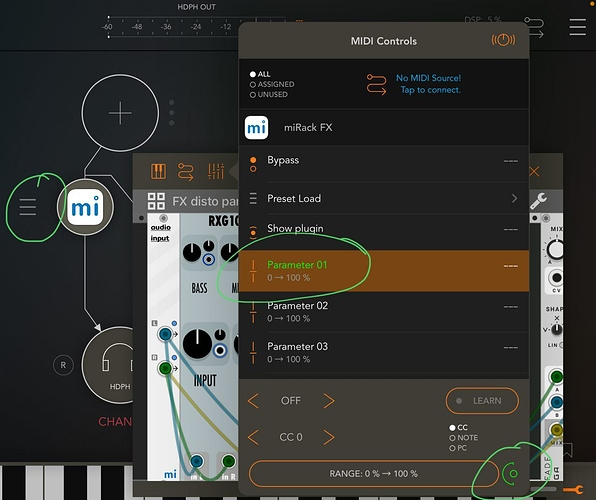Hello!
I’m using miRack FX on a channel where I’ve mapped auv3 Parameter 01 to some knobs. I’d like to control this parameter in AUM, and was expecting to see the “half circle” parameter on the left side of the miRack FX icon. However, I’m stucked with the “hamburger” icon, even though I’ve instructed AUM to display Parameter 01. Am I doing something wrong?
Thank you!
I don’t really know - it doesn’t show the knob for me for any FX plugin, but shows fine for sources, including miRack, so I guess it’s a problem with AUM or is not supported.
Thanks @pronvit! No luck then.
I wish I knew how the other plugins do it, I didn’t have to configure anything to get these.
Hm interesting - so AUM does support knobs for FX plugins. I now tried all plugins installed on my device, and only two of them show the knob. I don’t know what the difference is. I’ll try asking AUM developer.
2 Likes
Great @pronvit, very interesting indeed! I’ve tested again I of my FX plugins with AU parameters that had a reasonably recent update have this enabled: if no default AU parameter is defined, I don’t get the hamburger icon (as with miRack FX) but simply nothing.But as soon as I select a default parameter, it pops on the right side.